Oracle XML DB Training in Chennai
This Oracle database 11g use xml db training in chennai allows you to deep dive into the key features of Oracle XML DB. Through interactive instructions and hands-on exercises, expert Oracle instructors will teach you how to use Oracle XML DB to store, access, manipulate, validate, search, update, annotate, transform, generate, import and export XML data.
- Dinesh work as an Oracle Consultant & Instructor, He has over 11 years of Oracle Implementation experience and recognized expert in Oracle data warehouse technologies, advanced analytics and Oracle data mining. Mr. Dinesh specializes in Oracle Discoverer, Oracle OLAP and Oracle Data Warehouse Builder.
- He is also been as Senior Instructor of Oracle University and provided 120 Corporate trainings, trained 2500 corporate & fresher employees.
Talk to the Trainer @ +91-89399 15577
He is an Oracle Certified Master (OCM). Expertised with RAC, Data Guard, ASM, Oracle Exadata, RMAN, Oracle Performance Tuning, Streams, Security & more.
He is among few of the Oracle Certified Master (OCM's) in the World to achieve below certifications in his area of research.
- Oracle Certified Professional (OCP) 9i
- Oracle Certified Professional (OCP) 10g
- Oracle Certified Professional (OCP) 11g
- Oracle 10g Certified RAC Expert
- Oracle 10g Certified Master (OCM)
- Oracle 11g Exadata Certified Implementation Specialist
Oracle XML DB Training Course Syllabus in Chennai
Oracle XML DB Training in Chennai provides developers and other users with XML tools, which work inside the Oracle Database. By enrolling in this course, you'll develop the skills to use XML DB technology with SQL and PL/SQL for application development. This course covers the XML DB features and utilities available for the Oracle Database that can be used to develop SQL and PL/SQL applications.
Oracle XML DB Training Course Contents :
The focus of this hands-on training is Oracle XML DB, which includes packages supporting Oracle XML DB. You'll learn to store, retrieve, search, generate and manipulate XML data in the Oracle Database. Expert instructors will also focus on the XQuery language, which is designed to query XML data from both XML files stored in the database and from relational databases.
- Manage XML storage in Oracle XML DB.
- Retrieve XML data in Oracle XML DB.
- Create and use indexes on XML data.
- Generate and manipulate XML in Oracle XML DB.
- Use the Oracle XML DB Repository.
- Manage changes in an XML schema.
- Import and export XML data.
- Update XML content using XQuery update.
- Search XML content using XQuery Full-Text search.
Create XML file using PL/SQL
To create a xml file, we need to create a directory and grant the read write permission to the specified USER as
C:\>sqlplus sys/sys as sysdba
SQL*Plus: Release 11.2.0.3.0 Production on Fri Mar 29 15:29:12 2013
Copyright (c) 1982, 2011, Oracle. All rights reserved.
Connected to:
Oracle Database 11g Release 11.2.0.3.0 - Production
SQL> create or replace directory myxml as 'E:\myxml\';
Directory created.
SQL> grant read, write on directory myxml to hr;
Grant succeeded.
SQL> grant execute on utl_file to hr;
Grant succeeded.
NOTE: "E:\myxml\" has to be physical location on disk.
After creating the directory and granting the permissions to the HR user, following PL/SQL code needs to be executed by the HR user to create XML file.
C:\>sqlplus hr/admin
SQL*Plus: Release 11.2.0.3.0 Production on Tue Dec 29 15:32:06 2015
Copyright (c) 1982, 2011, Oracle. All rights reserved.
Connected to:
Oracle Database 11g Release 11.2.0.3.0 - Production
SQL> DECLARE
2 F UTL_FILE.FILE_TYPE;
3 MYCLOB CLOB;
4 BEGIN
5 SELECT
6 DBMS_XMLGEN.GETXML('
7 SELECT
8 E.EMPLOYEE_ID, E.FIRST_NAME, E.SALARY, D.DEPARTMENT_NAME
9 FROM
10 EMPLOYEES E,
11 DEPARTMENTS D
12 WHERE
13 D.DEPARTMENT_ID=E.DEPARTMENT_ID
14 ')
15 INTO MYCLOB
16 FROM DUAL;
17
18 F := UTL_FILE.FOPEN('MYXML','EMP_DEPT.XML','w',32767);
19 UTL_FILE.PUT(F,MYCLOB);
20 UTL_FILE.FCLOSE(F);
21 END;
22 /
PL/SQL procedure successfully completed.
After the execution of above procedure, a file (EMP_DEPT.XML) would have been created at "E:\myxml\" location.
Load XML File in Oracle Table
In my last post, I have created a XML file using PL/SQL. Here we are trying to load that XML data back in a normal table of Oracle Database. We assume that the directory is created and the permissions are already granted also the XML file has been exported. To read my last post on Exporting XML file using PL/SQL, creating directory and granting permission, please click Create XML file using PL/SQL
To Load "EMP_DEPT.XML" file in to Oracle Table we have created a table with same structure of XML file EMP_DEPT as
C:\>sqlplus hr/admin
SQL*Plus: Release 11.2.0.3.0 Production on Dec 29 15:52:06 2015
Copyright (c) 1982, 2011, Oracle. All rights reserved.
Connected to:
Oracle Database 11g Release 11.2.0.3.0 - Production
SQL> CREATE TABLE EMP_DEPT
2 (
3 EMPNO NUMBER(4),
4 ENAME VARCHAR2(10),
5 SAL NUMBER(7,2),
6 DNAME VARCHAR2(14)
7 );
Table created.
Once the table is created, we just need to execute following query to load the XML file into the Oracle table.
SQL> INSERT INTO EMP_DEPT (EMPNO, ENAME, SAL, DNAME)
2 SELECT *
3 FROM XMLTABLE('/ROWSET/ROW'
4 PASSING XMLTYPE(BFILENAME('MYXML', 'EMP_DEPT.XML'),
5 NLS_CHARSET_ID('CHAR_CS'))
6 COLUMNS EMPNO NUMBER(4) PATH 'EMPLOYEE_ID',
7 ENAME VARCHAR2(10) PATH 'FIRST_NAME',
8 SAL NUMBER(7,2) PATH 'SALARY',
9 DNAME VARCHAR2(14) PATH 'DEPARTMENT_NAME'
10 )
11 ;
14 rows created.
Data of "EMP_DEPT" can be determind as following
SQL> SELECT * FROM EMP_DEPT;
EMPNO ENAME SAL DNAME
---------- ---------- ---------- --------------
7782 CLARK 2450 ACCOUNTING
7839 KING 5000 ACCOUNTING
7934 MILLER 1300 ACCOUNTING
7566 JONES 2975 RESEARCH
7902 FORD 3000 RESEARCH
7876 ADAMS 1100 RESEARCH
7369 SMITH 1000 RESEARCH
7788 SCOTT 3000 RESEARCH
7521 WARD 4000 SALES
7844 TURNER 1500 SALES
7499 ALLEN 2000 SALES
7900 JAMES 950 SALES
7698 BLAKE 2850 SALES
7654 MARTIN 1250 SALES
14 rows selected.
Extract XML from CLOB tips
Question: I have a CLOB that is
storing XML, and I need to know the procedure for extracting
the XML from the CLOB data type. What is the way to
get the XML from a CLOB in Oracle?
Answer:
You use the extractvalue procedure for extracting XML from a CLOB in
Oracle SQL select statements.
Direct CLOB projection is supported starting with
11.2.0.2, using XMLTable or XMLCast/XQuery functions (extractvalue,
extract, xmlsequence are deprecated now) :
SELECT
x.*
FROM
test_xml t
, XMLTable(
'/*/record'
passing t.xml_data
columns
description clob path 'description'
) x
;
1. Create an XML table.
create table
xml_key
(
mycol number,
xml clob
);
2. Insert some xml data into the xml data column:
xml_test
values
(
1,
'<?xml version="1.0" encoding="iso-8859-1"?>
<mydata> <key>100</id>
<name>Don Burleson</name>
<address>
<line1>2837 Ford Road</line1>
<line2>Raleigh</line2>
</address>
<phone>(919)-123-4567</phone>
</mydata>');
3. Query the XML with SQL
XMLTYPE(t.xml).EXTRACT('//name/text()').getStringVal(),
XMLTYPE(t.xml).EXTRACT('//address/line1/text()').getStringVal()
FROM
xml_demo t;
with
xmlData
as
( select
XMLTYPE(t.xml)
xml
from
xml_demo t
where t.id = 1 )
select
x.xml.EXTRACT('//name/text()').getStringVal(),
x.xml.EXTRACT('//address/line1/text()').getStringVal()
from
xmlData x ;
 "I did my Oracle XML DB Training in greens technology, Chennai. Now I got placed in Virtusa. I really thank Dinesh for his involvement in my training. His way of teaching is really awesome. I never saw such quality teaching and placements were so fast. Thanks a lot Greens Technologys for your support. I wish dinesh sir all the best for his new IT development venture."
"I did my Oracle XML DB Training in greens technology, Chennai. Now I got placed in Virtusa. I really thank Dinesh for his involvement in my training. His way of teaching is really awesome. I never saw such quality teaching and placements were so fast. Thanks a lot Greens Technologys for your support. I wish dinesh sir all the best for his new IT development venture."
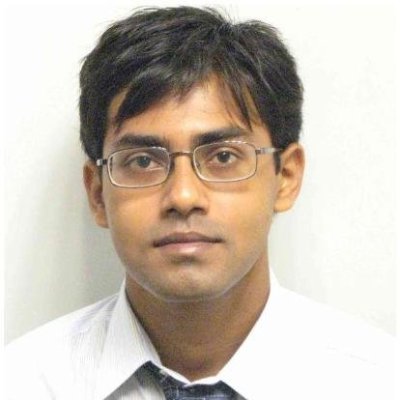 "The course delivery certainly is much better than what I expected. I am glad that I decided to choose Greens Technology for the Oracle course. Wonderful learning experience and I like the way classes are organized and good support staff. Greens Technology provides quality learning experience within affordable price. Also thanks to my educator Dinesh , his teaching inspires and motivates to learn."
"The course delivery certainly is much better than what I expected. I am glad that I decided to choose Greens Technology for the Oracle course. Wonderful learning experience and I like the way classes are organized and good support staff. Greens Technology provides quality learning experience within affordable price. Also thanks to my educator Dinesh , his teaching inspires and motivates to learn."
 "I thought I knew oracle until I took this course. My company sent me here against my will. It was definitely worth and I found out how many things I was doing wrong. Dinesh is awesome. but i got a lot inspired by you. I will keep in touch and will always try to learn from you as much as I can. Thanks once again Dinesh for the Best Oracle XML DB Training !"
"I thought I knew oracle until I took this course. My company sent me here against my will. It was definitely worth and I found out how many things I was doing wrong. Dinesh is awesome. but i got a lot inspired by you. I will keep in touch and will always try to learn from you as much as I can. Thanks once again Dinesh for the Best Oracle XML DB Training !"
Oracle Placement Training in Chennai
Greens Technologys Overall Reviews
 4.9
out of 5
based on 17 ratings.
17 user reviews.
4.9
out of 5
based on 17 ratings.
17 user reviews.
 """I think this is the best Oracle XML DB Training course in chennai I have taken so far..Well I am still in the process of learning new things but for me this learning process has become so easy only after I joined this course in greens technologies..as Dinesh is very organized and up to the point.. he knows what he is teaching and makes his point very clear by explaining numerous times. I would definitely recommend anyone who has any passion for Oracle.." ""
"""I think this is the best Oracle XML DB Training course in chennai I have taken so far..Well I am still in the process of learning new things but for me this learning process has become so easy only after I joined this course in greens technologies..as Dinesh is very organized and up to the point.. he knows what he is teaching and makes his point very clear by explaining numerous times. I would definitely recommend anyone who has any passion for Oracle.." ""
