Training > Software Testing Training > Software Testing Training Institute
SOFTWARE TESTING TRAINING INSTITUTE IN CHENNAI
Software testing courses chennai Offers Best Testing Training in Chennai. We offer Internships in Real-Life Business Applications of our clients. Students are given Practical Training in the below mentioned syllabus. The syllabus can be customized according to individual needs.
I work as a Senior Consultant for a Leading MNC in Chennai with 10+ years experience in both software development and training.
Flexible Timings / Weekend classes Available.
Software Testing Certified Professional Program
In today's competitive IT environment, you need to differentiate yourself. You need to prove that you have the knowledge and skills required to meet today's complex data integration challenges. You need to establish your professional credibility with your employer and within the greater IT industry. ISTQB Certification provides you with new opportunities to help improve your productivity, enhance your marketability, and increase your career success—regardless of your job title.
Current Job Market is competitive. Taking a certification exam, can help you differentiate yourself from peers , broaden your employment chances and result in higher remuneration.
Employers too benefit, since a certification acts as a skills verification tool and improves the staff's ability to quickly complete on-the-job tasks.
But technical ability, experience and other soft skills do play a major role in your job interview and certifications alone should not be considered a trump card to your dream job ![]()
Below is a list of Recommended Software Testing Certifications
Certification Benefits
- Added Credibility
- Great Job Opportunities
- Use of Certification Logo for Endorsement of your proven skill "Certification is a key component to improving customer and partner satisfaction. Customers' expectation from their service providers has shifted…the top three expectations are peace-of-mind deployments, capabilities, integrated solutions. Certification improves not only market differentiation but profitability as well."
My training benefits
- My batch sizes are generally very small size 5-7 members OR 1 to 1 also, so students receive direct, hands-on training from us.
- 100% practical training only. It is not a slide show training program / theory class program. At the end of this class, definitely you will refer your colleagues / friends / relatives for my training.
- Conducting regularly online- training for US peoples in all time zones (PST,CST,EST,HST,MST)
- Installation of Softwares in your desktop / laptop will be done.
- Will be provided self evaluation testing software, exam simulator, dumps & books with this training.
- Continuous support is provided for any of your on-site problems. assistance will be provided and you will be recommended to some of IT development firms.
For Software Testing Corporate Training
- I will be more comfortable, if you could restrict the group not to exceed 20 persons.
- Training hours will be 40 Hrs/paper in view of 20 participants.
- Hardware for the required training should be provided by you, like Hall, Projector, and Furniture.
- I will be bringing my laptop for training purpose, which should be allowed in to your premises.
- We offer job assistance (subject to project availability and partner requirements) for positions in India, Singapore, USA and the UK.
- We provide Real Time & Practical Hands-on Testing training (
QTP
, Selenium , LoadRunner , ISTQB, ETL Testing, Database Testing, Teradata, Telecom Testing) at affordable cost.
- We teach Software Testing Training course with real time scenarios and give interview guidance. Join us to shape your career in Automation Tools
Course Name : Software Testing Training
Payment: Pay after the 1st day of class or 1st session of class if you are satisfied.
Software Testing Training Syllabus Mapped to ISTQB Certification
Greens Technology Chennai classes for Software Testing provides you Corporate, weekend and fast track classes on Loadrunner, QTP, Selenium and other software performance testing and automation testing tool. We are the group of Subject Matter Experts who provide full time/part-time support to train you. We provide quality education in terms of 100% full satisfaction or Money Back.
Greens Technology Chennai Classes for Software Testing is a registered Institute Under Company's Act 1956 and is completely genuine relationships with mentees and mentors.
Below are the Highlights of our course –
1) Two days free trial - If candidate likes this course, these days are adjusted in his actual schedule.
2) Live Project Exposure of Fortune companies.
3) Training by Subject Matter experts from CMM Level 5 companies from Chennai, Noida, Mumbai, Hyderabad, Bangalore and Pune
4) Running in two major financial cities of India – Chennai and Mumbai
5) Worldwide online training of Loadurnner professional and corporate classes at affordable fees.
6) Our basic course worth more than the advanced course of other institutes/freelancers.
7) Free Interview preparations.
8) 100% free assistance for Loadrunner/QTP certifications.
9) 100 % guarantee in succeeding the certification at affordable fees.
10) Also provide online training to students of foreign countries.
Learn Loadrunner, QTP, Performance Testing, Online Loadrunner Training, Online QTP training and other Automation testing tool at your laptop/PC without going to any institute.
Testing Course Content |
|
|
. Introduction |
Software Testing Life Cycle (STLC) |
|
. Introduction to software Testing |
Test Strategy |
|
. Software Development Process |
Test Planning |
|
. Project Vs Product |
Test Cases Design |
|
. Objectives of Testing |
. Error Guessing |
|
. Testing Principals |
. Equivalence Partition |
|
. Software Development Life Cycle |
. Boundary Value Analysis |
|
. SDLC |
Test Case Authoring |
|
. SDLC Models |
. Functional Test Case |
|
. Waterfall Model |
. Review Test Case |
|
. Spiral Model |
. Walkthroughs |
|
. V Model |
. Inspection |
|
. Prototype Model |
. Peer Review |
|
. Agile Model (Scrum) |
. Traceability Matrix |
|
. How to Choose Model for a Project |
Build Release Process |
|
. Software Testing-Methods |
. SRN & DD |
|
. White Box Testing |
. Build Deployment |
|
. Block Box Testing |
. Project Dev Env (Dev, Test, Prod)Mind Q Systems Private Limited |
|
. Gray Box Testing |
Defect Reporting & Tracking |
|
. Levels of Testing |
. Defect Reporting |
|
. Unit Testing |
. Defect Life Cycle |
|
. Structural Testing |
. Severity, Priority |
|
. Statement Coverage Testing |
. Defect Tracking Tools |
|
. Condition Coverage Testing |
Test Closure |
|
. Branch Coverage Testing |
. Criteria for Test Closure |
|
. Path Coverage Testing |
. Test Summary Reports |
|
. Integration Testing |
Additional |
|
. Big Bang Integration |
. Introduction to VSS |
|
. Top Down Approach |
. Project Metrics |
|
. Bottom up approach |
. QA & QC |
|
. Stubs and Drives |
. ISO & CMM Standards |
|
. System Testing |
. Testing Certifications |
|
. Functional Testing |
. Interview Question |
|
. Non Functional Testing |
. Organization Hierarchy |
|
. Compatibility Testing |
. Role of Project Team Members |
|
. Performance Testing |
Test Management using Quality Center |
|
. Load Testing |
Overview on Test Management |
|
. Volume Testing |
Architecture of QC Tool |
|
. Stress Testing |
Site Administrator |
|
. Recovery Testing |
. Create Project |
|
. Installation Testing |
. Create Users |
|
. Globalization Testing |
. Assign User to Projects |
|
. I18N |
. Monitor Connections & Licenses |
|
. L10N |
Sitescope |
|
. Security Testing |
. Backup, Restore Projects |
|
. Usability Testing |
. Version Control |
|
. Accessibility Testing |
Quality Center |
|
User Acceptance Testing |
. Managing Requirements |
|
. Alpha Testing |
. Working with test Plan |
|
. Beta Testing |
. Developing Manual & Automation Tests |
|
Testing Terminology |
. Coverage Analysis/Traceability |
|
. Functional Testing |
. Create Test Cases |
|
. End-End Testing |
. Running Tests |
|
. Ad-hoc Testing |
. Record Results |
|
. Risk Based Testing |
. Defect Reporting & Tracking |
|
. Sanity/Smoke Testing |
. Integration with QTP |
|
. Re-Testing |
. Test Resources |
|
. Regression Testing |
. Test Linkage |
|
. Exploratory Testing |
. Defect Linkage |
|
. Parallel Testing |
Test Management |
|
. Concurrent Testing |
. Developing Reports |
|
Windows & Web Application |
. Developing Graphs |
|
Testing |
. Dash Board |
|
. Check List for Window App Testing |
Customization |
|
. Check List for Web Application Testing |
. Creating Groups |
|
. Web App Testing Terminology |
. Module Access |
HP Automation Tools
Quick Test Professional (QTP)
Automation Frameworks: Linear, Modular, Hybrid, Key Board Driven - Recording and Executing Test Cases - Synchronization of Test Cases - Inserting Transactions - Actions Using Check Points in Applications: Standard Check point - Bitmap Check point - Database Check point - Text Check point - Inserting Output Value Using Check Point - Object Repository - Creation Of Repository -, Repository Type - Object Spy - Object Identification - Virtual Object - Testing A Web Application - : Accessibility Check point- XML Check point - Page Check point - Filter Link Check - Data Driven Testing: Using Method Arguments - Parameterization - Import External Files - Import Database Values - Recovery Scenario Manager: Pop-Up -Test Run Error - Object State - Application Crash - VB Scripts -VB Scripts Basics - ADODB Connections,-ADODB Record set- Looping Statements - Real Time Sample Programs Functions & Their Syntax.
LOADRUNNER
Client Server Archetype: VuGen & Vusers - Types of Vusers - Analyzing number of Virtual Users - Determining the Hardware Configuration - Vuser Script Generation - Rendezvous Points: Inserting & Using Rendezvous Points - Controlling Load Peaks in Server - Setting Rendezvous Attributes - Load Runner Controller: Creating Scenario - Vuser Groups - Execution of Scenario - Test Result Analysis: Starting the Analysis - Collating Execution Result - Using Scenario Graphs and Reports - What-If Analysis with Cross Result Graphs - Load Performance Problems - Database Users - Vugen: Recording with Vuser - Generator - Parameters - Correlated Queries - Advanced Techniques.
Quality Center
Project Set Up: Building & Managing Testing Projects - Customizing Tables - Run Test and Analyze Results:- Creating and Running Tests - Analyzing Results,- Scheduling Test Runs - Requirements -: Software Requirements to Test Cases - Requirements to Quality Center Project - Report and Track Defects:- Defect Life Cycle - Tracking Defects, Defect Table - Creating Tests: Manual Test Cases -, Launching Automated Tests - Analyzing Project: Graphs and Reports - Using Filter - Document Generator.
Selenium Training Course Content
Best Place to Learn Automation Through Selenium
It is always recommended that learning from a domain expert is 10 times more effective than learning from any private institute by paying high amount and in return you get only basics knowledge. With GT you get a change to take personal face to face Selenium training from basics till advance level with framework implementation on a Live project from a person who is already working with a CMM level software firm as a Sr. Automation Lead, it will not only give you a quick start in your automation career but will also help you in getting a high paid job.
Selenium RC and Webdriver Complete Training
Duration: 36 - 40 hours, Sat, Sun (3 hours each day)
Free Demo: FIRST 2 CLASSES ARE FREE
Course Fee: 9,500/- INR (Selenium + Core JAVA 20 Modules)
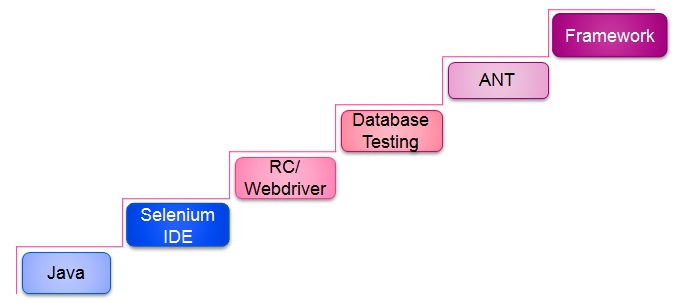
Complete automation course duration will be around 2 months which will cover basic Java training, JUnit and TestNG training, Selenium IDE training, Selenium RC training, Webdriver training, Framework implementation with Selenium RC and WebDriver, Database Testing Training etc.
Automation introduction
- Introduction to automation testing
- Process of automation
- Features of automation
- Advantage of automation
Selenium introduction.
- What is selenium ?
- Why selenium?
- Advantage of selenium ?
- Why selenium while other tools in the market ?
- Demo of various testing types with selenium
Overview of Selenium components
- Selenium Ide
- Selenium webdriver
- Selenium Rc
- Selenium Grid
Overview of Supported Technologies
- Java
- Java Script
- Junit
- TestNg
- Ant
- Html
- Locators
Some installation on selenium
- Firebug
- Firepath
- Ide
- Selenium installation
Java Concepts
- Introduction to java
- Factures of java
- Java components
- Data types in java
- Conditional logics in java
- Loops
- Identifiers
- Java Keywords
- Operators
- Functions
- Single dimensional arrays
- Multi diemensional arrays
- Object arrays
- Oops(object oriented programming language)
- Objects
- Constructors
- Constructors types
- Inheritance
- Interface
- Encapsulation
- Abstractions
- Object and object reference
- Function overloading, Function overriding
- Constructor overloading ,Overriding
- Exceptions handling
- Hierarchy of exceptions
- Exception keywords
- Throw and Throws
- Final and Finally
- Modifiers
- Packages
- Collections
- Collections Hiecrhhy
- Property file
- Strings
- Text file handling
- Xls file handling
- Jars
- Log4j
Junit
- Overview on Junit
- Architecture of juit
- Annotations
- Parameterization with junit
- Report generation with junit
- Excetuing the junit project from command prompt
- Error collector
- Assertions
TestNG
- Overview about TestNg
- Archtecure of Testng
- TestNg Annataions
- Parametrisation with TestNg
- Report generation with TestNg
- Excetuing the TestNg project from command prompt
- Handling xslt report
WebDriver
- Intrdcution to webdriver
- Why webdriver?
- Webdriver interface methos
- Comaparisom rc with webdriver
- Basic webdriver methods
- Handling firefox profile
- Opening multiple browsers at one time
- Close and Quit methods in Web driver
- Magic of HtmlUnitDriveR
- HTML language tags
- Handling Links with WebDriver
- Extracting Xpaths and relevance of Xpaths I
- dentifying Web Elements using id, name, link name, class, xpath, tag name etc
- Handling Input Box/Buttons
- Handling Web List
- Handling Radio Buttons, Checkboxes
- Capture screen shot(positive)
- Capture screen shot(with failure)
- Handling On load alerts
- Page scroll down using Java script
- HTML Unit Driver
- Handling Multiple Windows
- Implicit wait
- Handling Ajax Auto suggests
- Handling web tables
- Pausing execution for sometime .
- Introducing wait for sometime WebDriverWait Class
- Handling JavaScript alert messages with Selenium
- Simulating the Keyboard Key press event
- Simulating Pressing Enter Button of Keyboard
- Window handles
- Pop up handling in Selenium
- Extracting links and other web elements
- Attaching files with Selenium
- Handling Frames in Web Page
- Handling cookies-
- Scroll down using webdriver
- Identfying number of webelemnts in the website
- Hanglint dynamic values
- Listner
- Mousemovement
- Downloading file
- Mousemovement
- Ajax auto suggest
- Webtale handling
- Handling certification errors
- Paramtrising using webdriver
- Handling mulitle windows
- Managing certification errors
- Handling webelemnts using javascript
- To chek all the links in the page is working
- Handling dynamic link
- Frames
- Handling top navigation menubar
- Webdriver backed selenium
- Implicty wait and exlipcty wait
Selenium Rc
- Overview of Selenium Remote Control using JAVA
- Download selenium RC
- Installing selenium RC
- Starting selenium server from Command prompt
- Stopping selenium server from Command prompt and Browser
- Running selenium scripts/tests from Command prompt using selenium RC
- Executing Selenium- IDE Test suites on Different browsers
- Report generation for selenium scripts
- Difference between Selenium IDE and Selenium RC
- Difference between Webdriver(2.x) and Selenium RC(1.x)
- Configuring Selenium RC in Eclipse
- Javadocs for Selenium RC S
- Selenium Interface Starting and Stopping Selenium Server from eclipse
- Running Sample Selenium code using Selenese TestCase class
- Running Sample Selenium code using Default Selenium class
- Browsers supported by RC
- FireBug and Firepath XPATHS and their usage with Selenium RC Full and partial Xpath
- Various methods of initializing the server
- Converting Selenium IDE tests to a programming language(JAVA)
- Debugging Scripts in Eclipse
- Frequently used Selenium commands
What is Selenium Remote Control
Sample Programs in RC for :
- Text box
- Link
- Button
- Checkbox
- Radio Button
- Drop Down Box
- Select value
- Display all values
- Select values step by step
- Write all values into NotePad/Excel/Wordpad.
- Capture screen shot(positive)
- Capture screen shot(with failure)
- Page scroll down using Java script
- Handle alerts
- How to read values from excel sheet.
- Create a Junit suite.
- Reports
- Tool tip.
- Handling Multiple windows and popups
- File uploading
- Handling HTTPS sites
- Handling regular expression
Selenium – Ide
What is selenium Ide?
- Features of Selenium IDE
- Installing Selenium IDE
- Selenium IDE icons.
- Recording Script Running,
- Pausing and debugging Script
- Running a script line by line
- Inserting commands in between script XPATHS and installing firebug to get XPATHS
- Wait Commands
- Verification and Assertions
- Should I use verify or assertion J
- User-extension.js in Selenium IDE
- Using if statements and loops in IDE.
- Echo, StoreEval and StoredVars Demystified
- Creating your own user extensions.
What is selenese
- Assetion
- Verify
- Wait for commands
- Sample programs using seelneds commands
Locators
How to identify elements in webpage using Selenium
- Tools to identify elements/objects
- Firebug
- IE Developer tools
- Google Chrome Developer tools
- Locating elements by ID
- Finding elements by name
- Finding elements by link text
- Finding elements by XPath
- Finding Elements by using CSS
- Types of Css
- What is Absolute path .
- What is Relative path
- How to use user defined xpath
Framework with real time testing
Selenium grid
SELENIUM WEBDRIVER TRAINING
Webdriver is known to be the latest version of Selenium i.e. Selenium 2.x. More powerful than the primitive Selenium rc 1.x and comes with lots and lots of libraries and new features to work with. It's not mandatory to know Selenium RC to work with Webdriver. You can directly learn webdriver and start working on it. There is no need of selenium server if you are working with Webdriver API
What makes it different from Selenium RC?
- More object oriented as compare to Selenium RC.
- Has wider range of APIs
- Interacts natively with browser where as Selenium RC is Javascript based.
- Can test Iphone and Andriod based application which is not supported by Selenium RC.
- Implements HTMLUnit driver which makes test execution really fast.
- Unlike Selenium RC there is no server in Webdriver.
- Supports almost all lastest web browsers where as Selenium RC does not works on latest versions on Firefox and IE.
Major Components of Selenium:
Greens the best UNIX training in chennai. I did my UNIX training in Greens adyar.Srinivasan is the best trainee in city..if u ask me...Because I've been to many institutes before and got down...I was actually trying to change my career in UNIX..And he helped me through as I succeeded. Banu,
Adyar
No.15 First Street,Padmanabha nagar,
Adyar,
Chennai-20.
Phone(M): +91 98404 96320
Phone(L): 044 43511623
eMail: contact@greenstech.in
